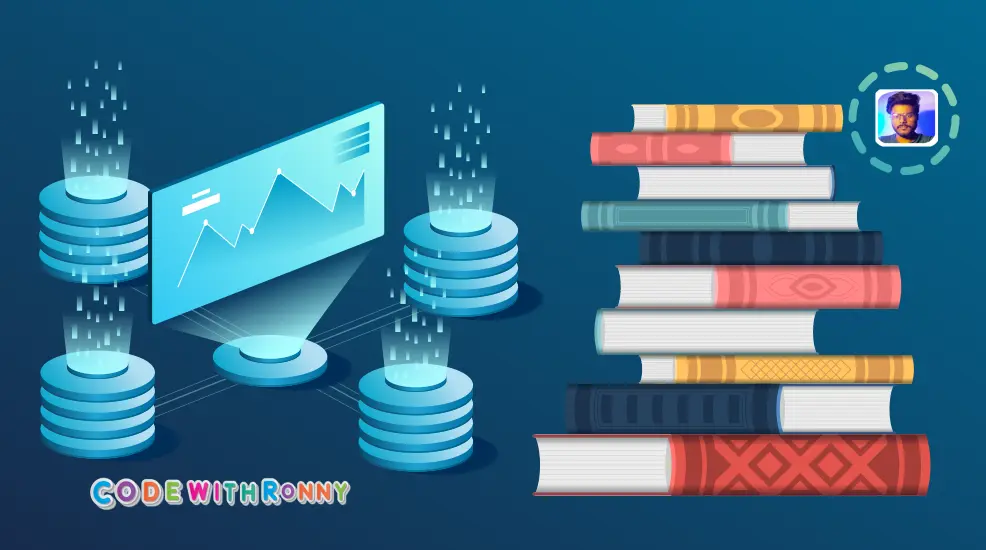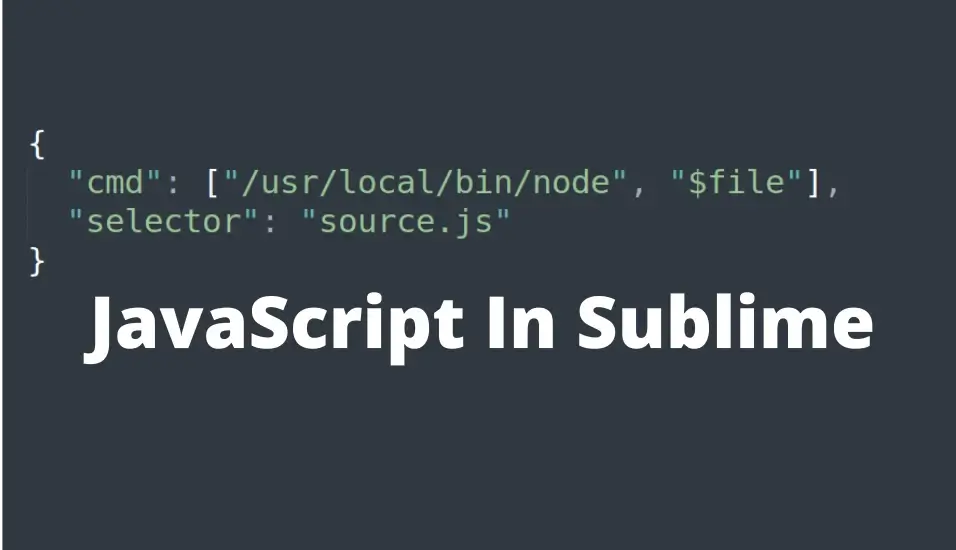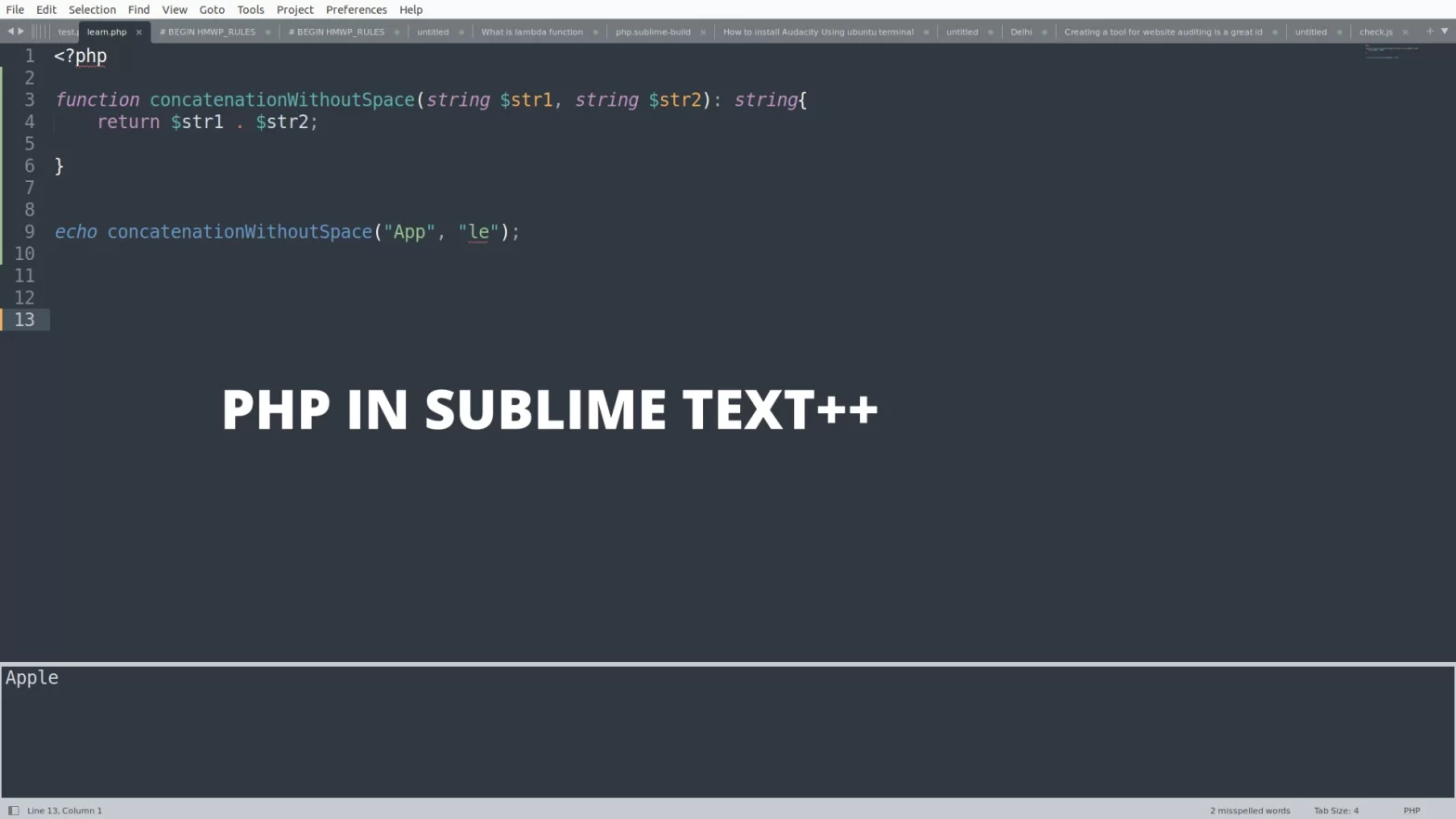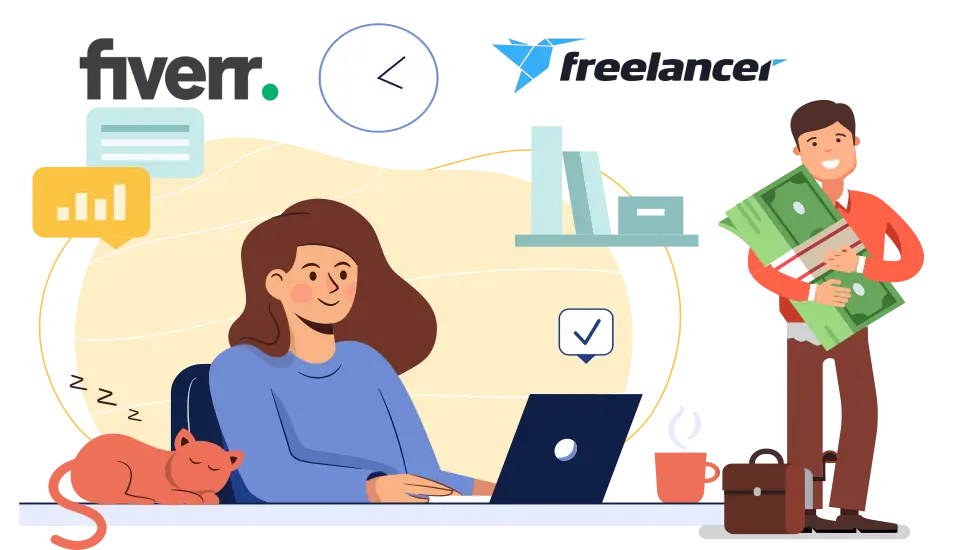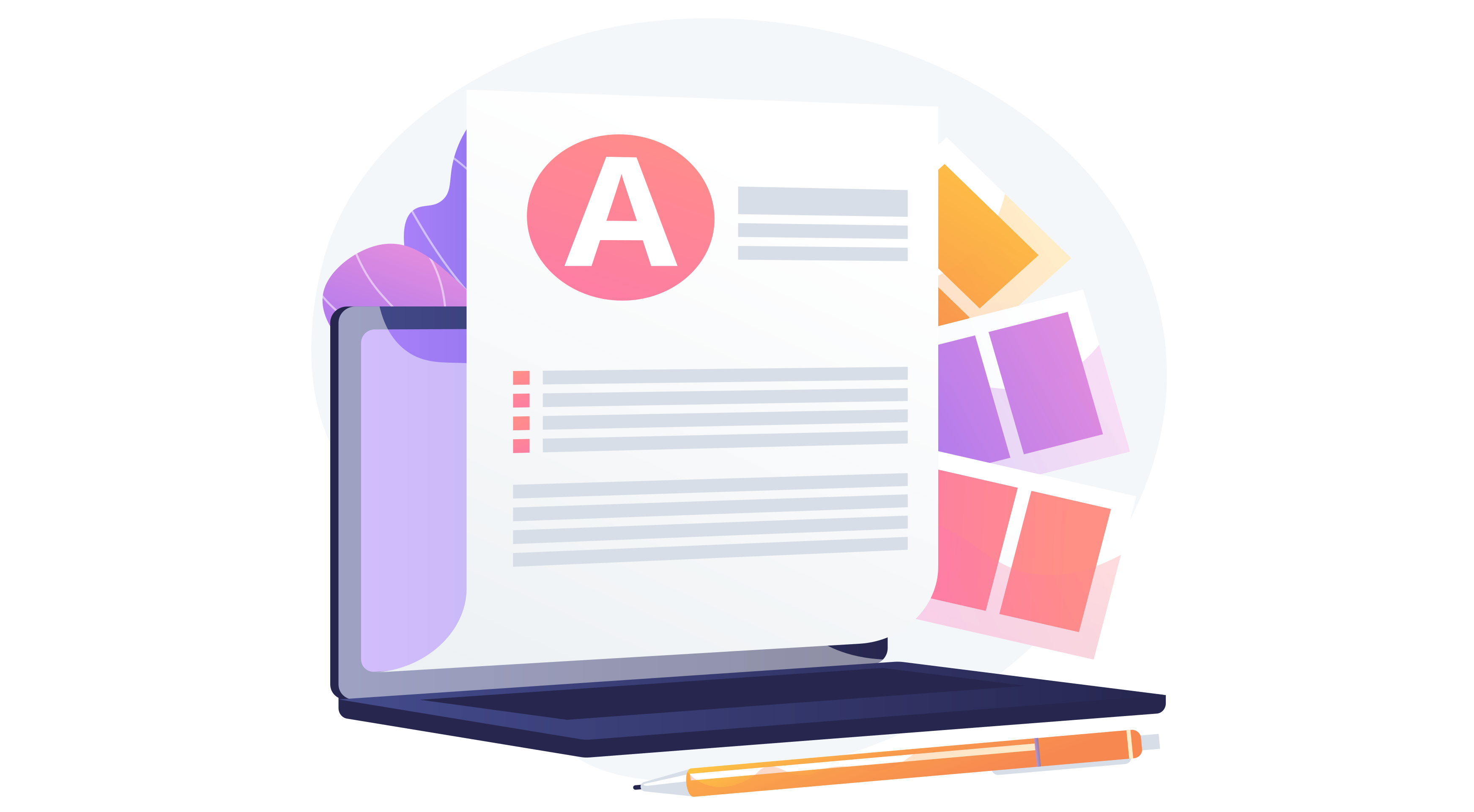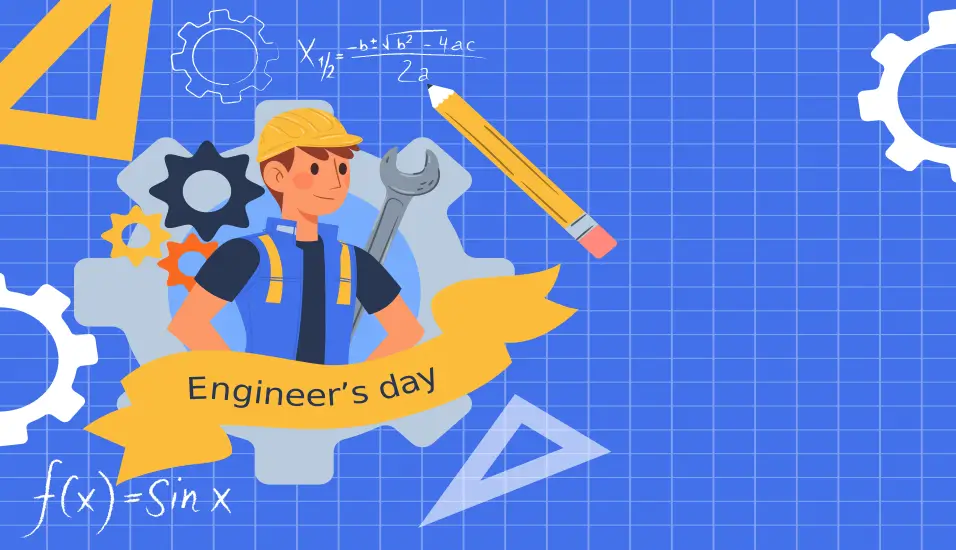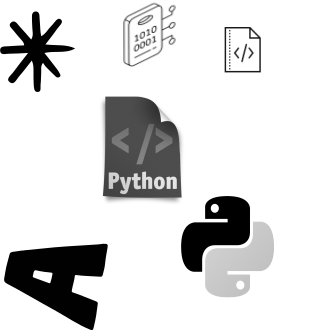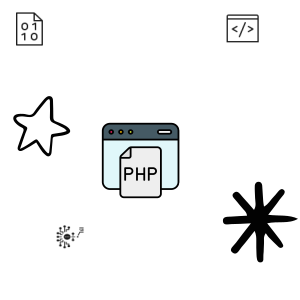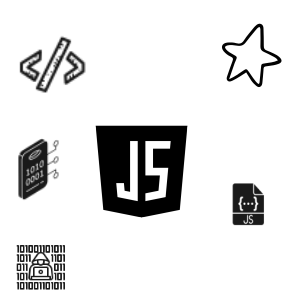How to get AdSense approval easily and quickly
Last updated: September 13, 2024 By Sunil Shaw
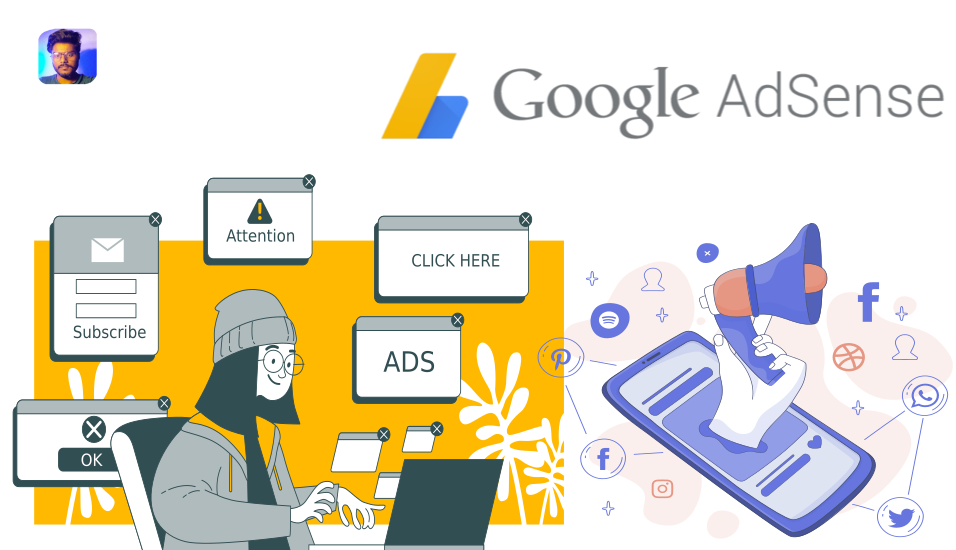
In this article i explained How to get AdSense approval easily and quickly. Read all the point shown below, i promise you after reading all the point no one can stop you from getting Adsense approval.
What is AdSense and How Does it Work
Adsense is an ads displaying network by Google. Adsense is introduce by Google in 2003. It is an platform where publishers and website owners monetize their content by placing ads into it.
How Does it Work
You can create an account, connect or add your site, verify it and tell to Adsense where they can place ads now start earning from it. It works on a pay-per-click model.
How to get AdSense approval easily and quickly in 23 Step
1. Create Quality Content
Create you own article, with suprising content, avoid copy pasting term during writing. Do not fill your website with plagiarized metrials, in any form like text, image, sound and video. Basically avoid using copyrighted content in your post. Start creating your own valuable, different and high-quality content for you audience.
Write your detailed and well-optimize blog/article with minimum 1000 words. It can save you from delaying in Adsense approval or may be rejected due to thin content. So if you want to avoid thin content problem notification from Adsense use 1000 words in yyour blog posts. Google algorithms are so smart and advanced with different tools, so it can favor you if algorithms finds 1000 words in your articles and compare with your competitors.
2. Domain Age
Domain age is not critical factor but it is an factor for getting approve by AdSense. If your domain is very new e.g a few week and a month old, google will closely look and monitor your website to ensure that it is established and not to just approved by AdSense for quick monetization. According to my knowledge, in some country like India and China, may need 6 months year old before applying to Adsense, But it can varry in future google policies and other country.
According to my experience older domain have more advantage as compare to newer domain, because it potentially indicating stability and commitment, However this factor is not important if other criteria or requirement are met.
3. Create Essential Pages
Make sure your website have these essential pages in heading or footer and it should be easily accesible. Essential pages are About us, Contact us, Privacy Policy, Terms and Disclaimer page. Create all this pages on your site before initiating Adsense application. Privacy Policy page is legelly mandatory if you collecting user data and information before placing ads.
4. Copyright Issue
Google Adsense may disapprove or rejects your Adsense, if they found copyrighted images are usage by you without proper authorization. Use or create your own image in your blog or gives proper credit to image author to avoid rejections. Keep it in your mind it is unlawsful and harmful to your bussiness, to keep your blog safe, ensure you use image with proper permission and copy-right free images.
5. Website Policies
According to google’s policies, follow Google Adsense and webmaster guidlines to get quickly approved. Google webmaster have policies for every website those who listed their website on google.
6. Make Your Blog Posts SEO Friendly
Ensures that your blog post are fulfulling all the seo criteria like meta titles, meta descriptions, image alt and descriptive images. Google Adsense employ their crawler bots to access you whole website.
If you have wordpress website use Yoast wordpress plugins or Rank Math Seo plugins to manage all seo part. You can also use PageSpeed Insight tool to check you website is fully functions or not in terms of SEO.
7. User Interface Design
Develop an user-friendly webiste with a clear navigations menu to help users in finding essential pages. If you have mobile friendly layout it will be plus to acheive an great user experiences. Make sure your website have a great layout with professional and responsive design to improve overall user experiences. You can use PageSpeed Insight tool introduced by Google to check or improve you websites or you can also use chrome browser in developer mode.
8. Avoid Misleading Content
If you content is new and different from others and not have any plagiarizm and completing user search purpose, it is called quality content but google closely moniter new content in term of spam and misleading. If they found any misleading containt or spammy link in your blog they might take action againts it.
9. Make Sure You’re 18+
According to Adsense policy, they clearly mentioned in their terms and conditions they only accepts applications from applicants who are over 18 year old.
10. Necessary Pages on Your Website
Put all the necesarry page on you website, guide by Google Webmaster. You can prefer this article published by google. Follow all the guidlines orginated by Google.
11. Write Sufficient Blog Posts
For quickly securing Google Adsense approval, i advise you to write atleast 20 post before submitting applications. Ensuring each post contains atleast 1000 words with high-quality content and following Adsense policy. In this context number of post is not important rather than quality and in-depth of content. Your website page will counted stand alone not included in it.
12. Your Website is Brand New
If you started your website recently they’re not going to approve your application. Simply take 4-6 months while writing high quality content and optimizing it well. May be for another country time may increase or decrease but for indian and china, it can take upto 6 months.
13. Organic Traffic
You have to take stand for yourself and get out of your comfort zone. Start writing post and focus on organic traffic, share your article link to other channels for driving organic traffic. Promote your website on every where you can. It can boost your website DA (Domain Authority) and PA (Page Authority).
14. Use Adsense Supported Languages
Google Adsense not supported in every language, so make sure before starting your website in other language like sanskrit, Google Adsense doesn’t support Ads in sanskrit language.
15. Add Important Pages and Sufficient Content
As like i explain before creates or add all essential pages on your website, let’s move to content. Your website page or post should be with sufficient content. As i explain before, you have 1000 words post and also page should not be with thin content.
16. Publish Regularly
Before start apply for Adsense work on website regularly, publish and updates your content regularly, it make trust for google that you really doing hard work.
17. Content isn’t on the Restricted List
Use online tool to audit your site for restricted content, Or you can manually check for restricted content.
19. Optimized Website Structure
Use online tools, Pagespeed Insight or other developer to check does your website’s strucuture are optmized or not like, website color, font sizes and other essential things.
20. Comply with Google Webmaster Guidelines
Follow Google Webmaster guidlines to comply with website requirements. It is not only essentials for adsense also for for website like ecommerce. Basically suppose you have an website there you didn’t want to put ads but want to educate people, in this case you also have to follow Webmaster guidlines. In any case you have to follow guidlines.
21. Connect Your site to AdSense
If you done all the above tricks and tips just go to Adsense and sing up and connect your website. Explore all the menu in left side of screen and apply for application.
22. Enter your payments information
Lastly enter your payment details.
23. Install An SSL Certificate
A secure connection is important to Google Adsense to verify your website, it make trust between google algorithms and your site. You can also win the trust of your targeted users.
How Long Does it Take to Get AdSense Approved
According to google usually it takes few days but in some cases it can take 2, 4 week. Then you can setup Ads and start earning money. While waiting for approval you can keep above all the step for your next content. Don’t wait for approval, after applying continue your writing it can impress google.
How to Speed up AdSense Approval
Basically keep everythings in your mind explained above, continue to write high quality different content, keep Webmaster guidlines on first priority and put essential and necessary page on your website. This is how you can speed up to AdSense Approval.
How to get Google AdSense Approval in 2024
This is for now, keep all the 22 point in your mind mentioned above. The most important thing you have to set on highier priority, regular publish posts, with high quality content above 1000 words.
Minimum Traffic for AdSense Approval
Google Set limit minimum traffic requirements to use Google AdSense. There is no need to worry about traffic, google will push your content to visitors if you content have quality. According to my experience i were writing articles on my website and i get 100-200 organic hit after that i applied to Google AdSense and got approval in just 2 days.
AdSense Approval Time
Google Adsense takes upto 2-4 week but if you done all the requirements correctly, it can get approved in few days.
AdSense approval checker
There is no other way to check Adsense approval often visit google adsense platform. If you applied through Youtube or YT Studio for youtube channel, login to Google AdSense with same gmail. If you already applied through AdSense, you don’t need to worry about anything, it will take few days to approve.
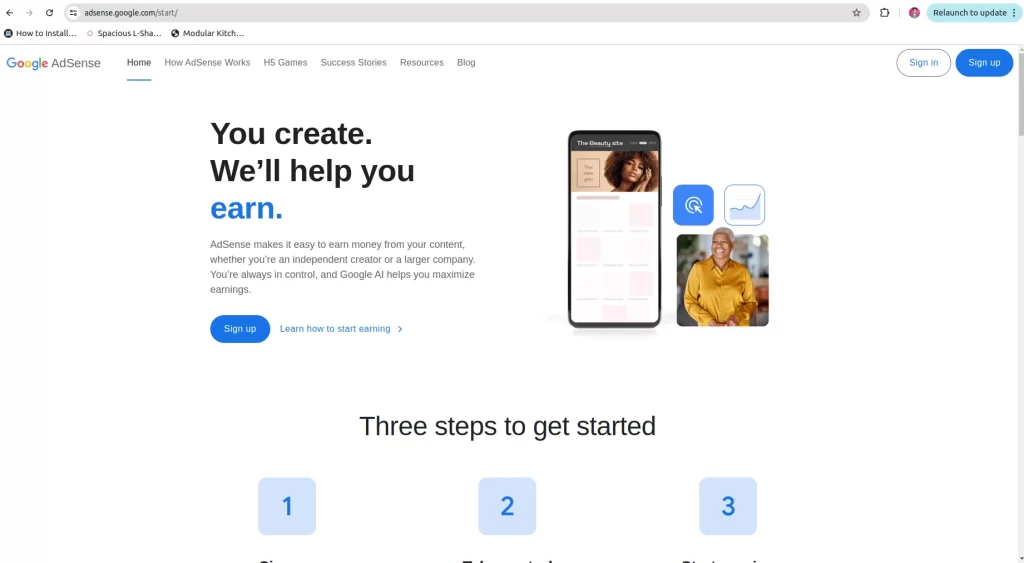
How to get Google AdSense approval in 1 minute
According to Google they closely monitor for requirements to approve anyone’s AdSense, and it can take few days to 4 weeks. So there is no other way to wait for notification from AdSense. Heyy don’t get demotivated you can get quickly get approved by following requirements and ensuring your site meets certain criteria. If you want to read more about from Google AdSense support blog You can read.
If You are a Laravel Developers
I prefer you an deeply explained article on How to create professional lead collecting form for website
How to get Google AdSense approval in 1 minute
According to Google they closely monitor for requirements to approve anyone’s AdSense, and it can take few days to 4 weeks. So there is no other way to wait for notification from AdSense. Heyy don’t get demotivated you can get quickly get approved by following requirements and ensuring your site meets certain criteria. If you want to read more about from Google AdSense support blog You can read.
Google adsense approval new tricks
I explained all these points in detail, these point never going to get old, According to google these points are essentials in 2024.
- Create quality content
- Domain age
- Create essential pages
- Copyright issue
- Website policies
- Make your blog posts seo friendly
- User interface design
- Avoid misleading content
- Make sure you’re 18
- Necessary pages on your website
- Write sufficient blog posts
- Your website is brand new
- Organic traffic
- Use adsense supported languages
- Add important pages and Sufficient content
- Published regularly
- Content isn’t on the restricted list
- Optimized website structure
- Comply with google webmaster guidelines
- Connect your site to AdSense
- Enter your payments information
Google AdSense approval tips
I explained 23 tips above, follow these all points
- Create quality content
- Domain age
- Create essential pages
- Copyright issue
- Website policies
- Make your blog posts seo friendly
- User interface design
- Avoid misleading content
- Make sure you’re 18
- Necessary pages on your website
- Write sufficient blog posts
- Your website is brand new
- Organic traffic
- Use adsense supported languages
- Add important pages and Sufficient content
- Published regularly
- Content isn’t on the restricted list
- Optimized website structure
- Comply with google webmaster guidelines
- Connect your site to AdSense
- Enter your payments information
Google AdSense approval requirements for website
There is only 4 requirements for Adsense approval for website
- unique and interesting content
- your content comply with the AdSense Program policies
- Are you at least 18 years old
- Follow webmaster guidlines
How to get AdSense approval on YouTube
Recently Youtube rolled out the requirement of 500 subscriber and 3K hundred watch time or 3M views in 90 days on shorts. After completing this step you can apply for Membership, Super Stickers and Product display for shopping. For Watch page ads and Shorts Feed ads You have complete 1000 subscriber, 4K hundreds hours watch time and 10M views in 90 days on shorts criteria. For this now, there is no other way to get AdSense approval on YouTube.
How to qualify for Google AdSense on YouTube?
By reaching the requirements you can qualify for google adsense on your youtube channel.
How to speed up AdSense approval
Follow these 4 point and you can speedup adsense approval.
- unique and interesting content
- your content comply with the AdSense Program policies
- Are you at least 18 years old
- Follow webmaster guidlines
Who qualifies for AdSense
Every can qualifies for AdSense, if they have a fully optimised website and a YouTube channel with 1k Subscriber with 4k hour watch time.
How many views are needed for AdSense approval
It depends on platform, if you are searching for YoTube, it is 4K hour watch time on long video and 10M on shorts. If you are searching for website, there is 100-200 total organic traffic, if you get these number of traffic you can apply for Adsense.
Why is my AdSense not approved
It’s an long and deep question, try to audit your site, why they didn’t approve. If you don’t know how to audit a site, contact our team. Here is the point you can keep in you mind before start auditing.
- Does your website follow Webmaster guidlines
- Does your domain age is 6 month old ( time limit only for India and china )
- You published atleast 20 articles on your site
- Each articles should be atleast 1000 words
- Does your site strucute meet criteria, like responsive design, speed and seo friendly.
- Does you follow Google Adsense guidlines
- Do you publishing daily
- Does you age is less than 18 year ( Check in your gmail )
AdSense approval requirements for Blogger
- Your age should be at least 18 years old
- Own and can control your blogger website
- Have unique and interesting content on your blog post or pages
- Have clear navigation menu to assist users
- Not circulate fake traffic, through bot and algorithms
- Agree with Google Webmaster Content Policies
- Not using copyrighted content in your blog post or pagesbe
- Use a Adsense supported language
- Have an active Gmail account that isn’t linked to an AdSense account before
- Have a fully optimized website that meets all of Google’s terms of service
Conclusions
I hope you enjoyed while reading my article How to get AdSense approval easily and quickly. I am considering your all query get solved here.
About Author
I am a Web Developer, Love to write code and explain in brief. I Worked on several projects and completed in no time.
View all posts by Sunil Shaw