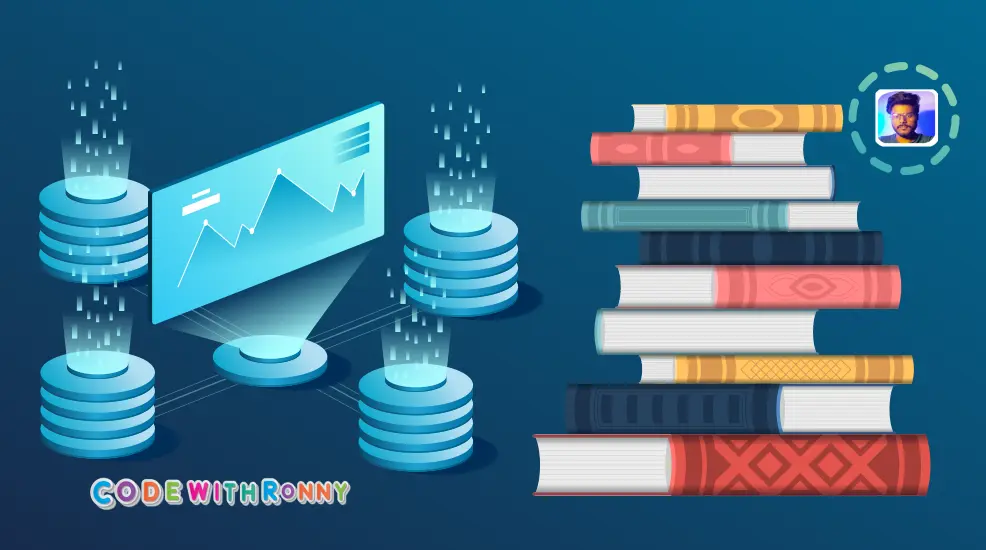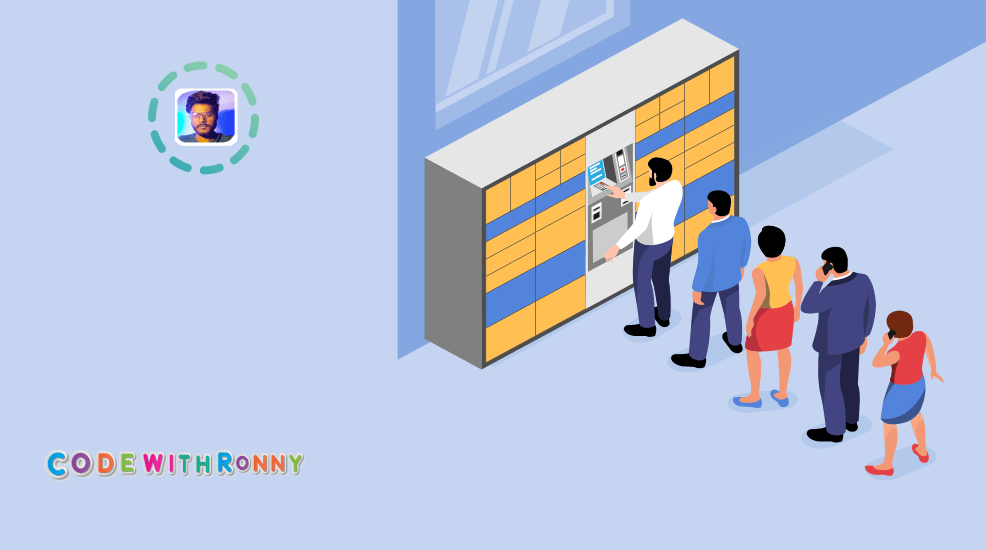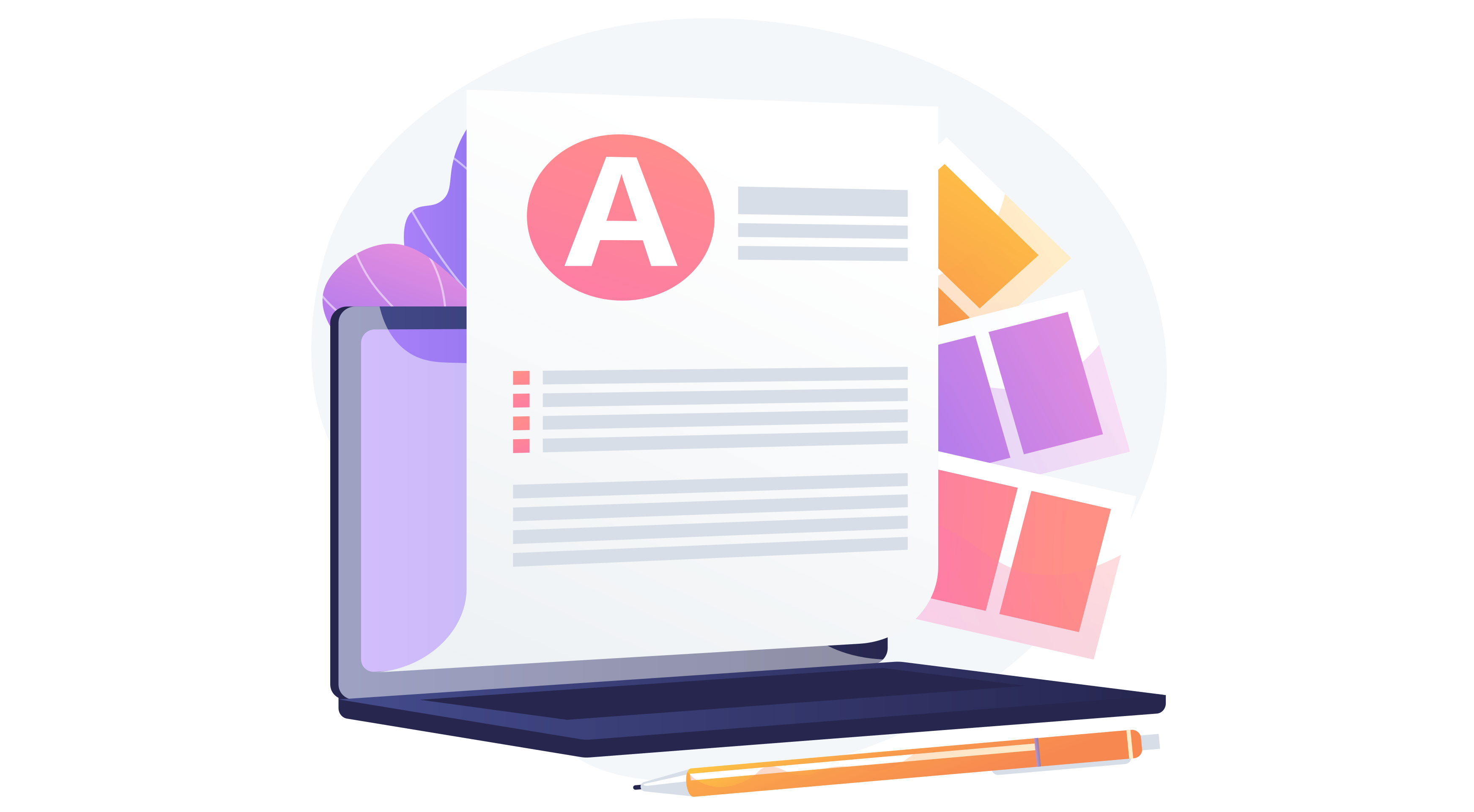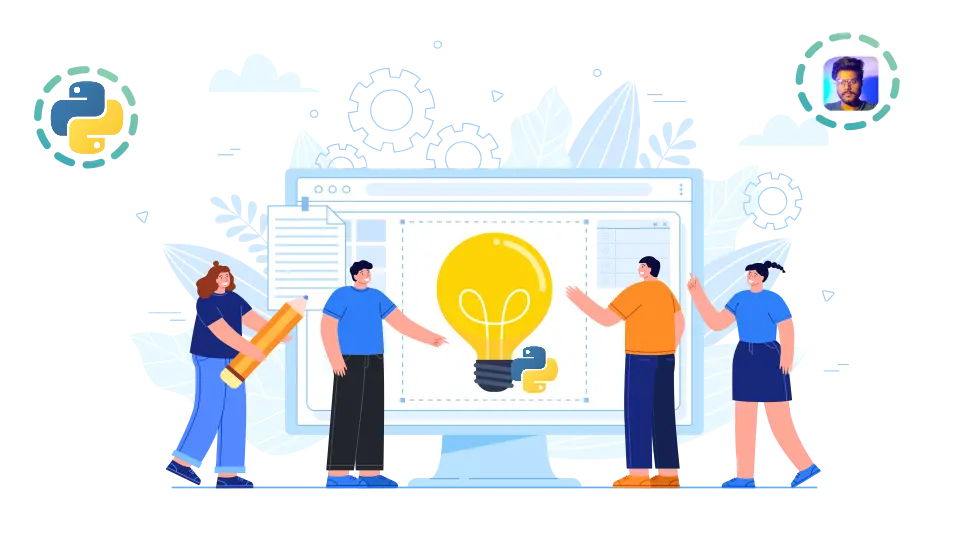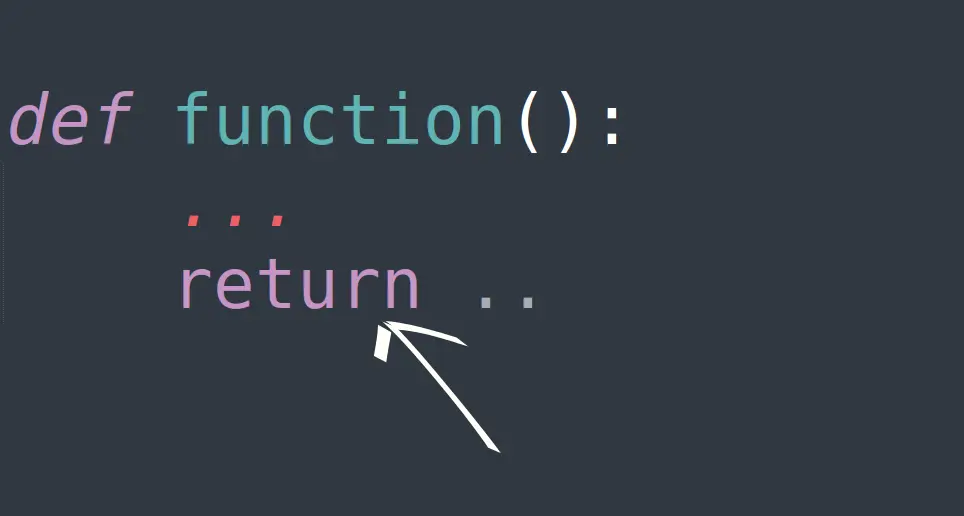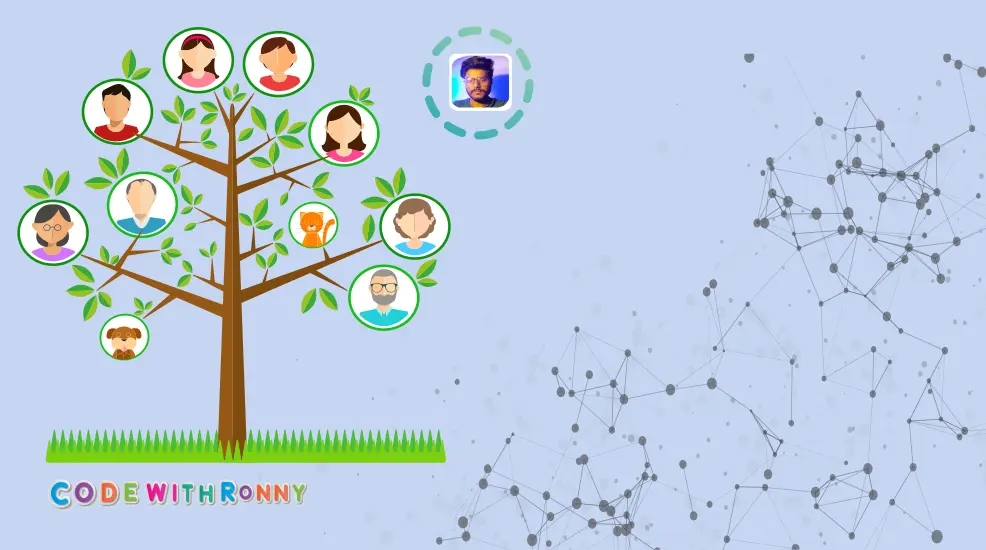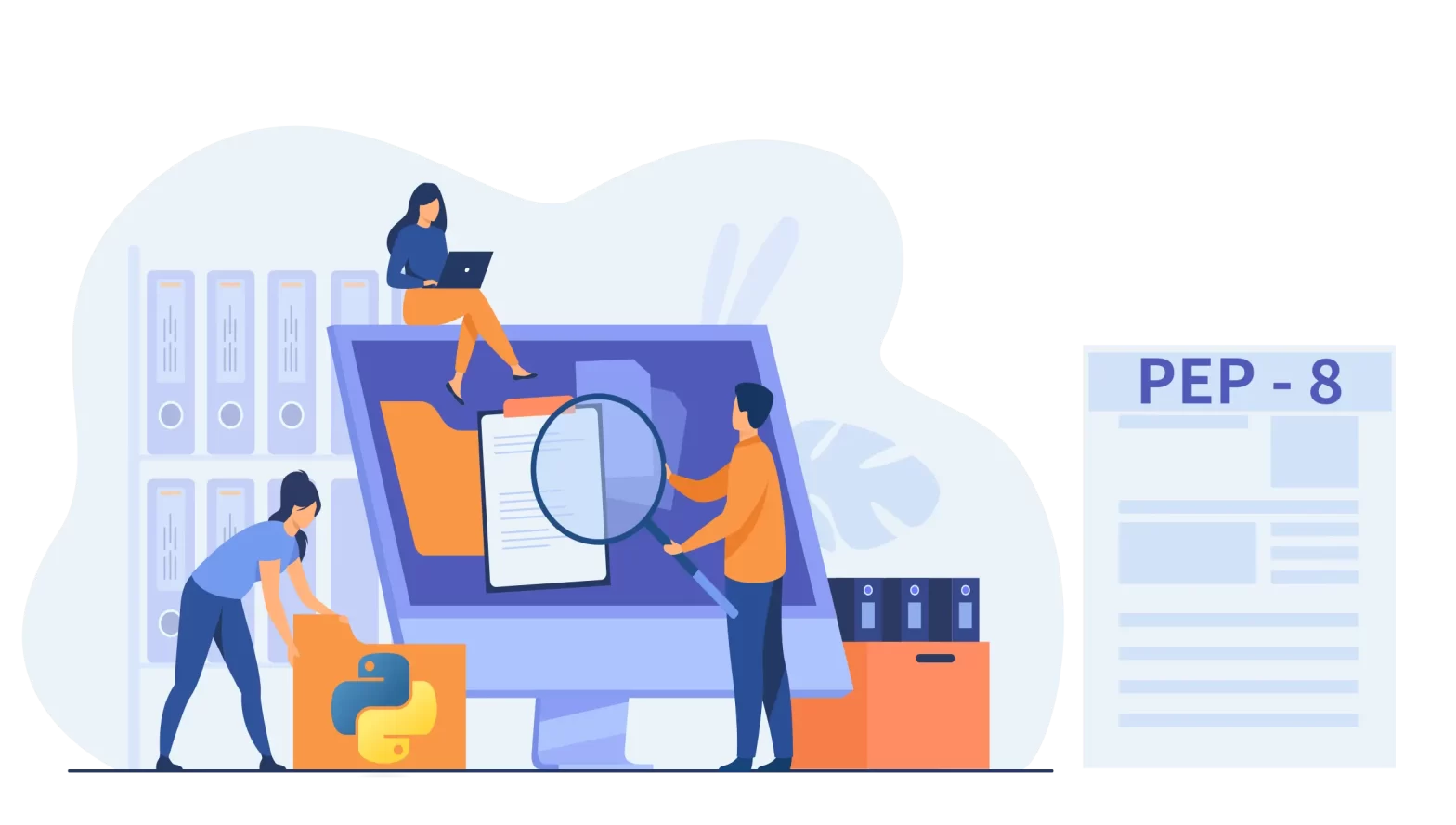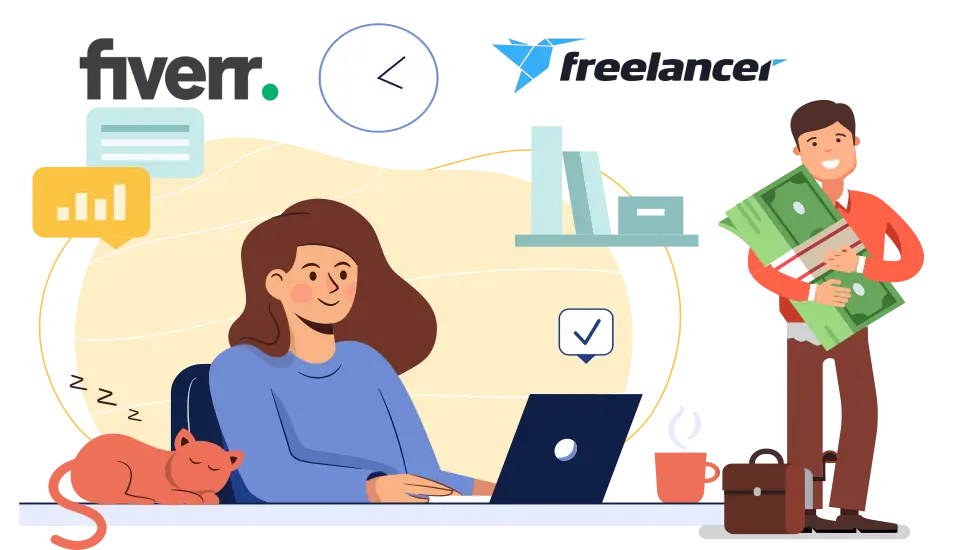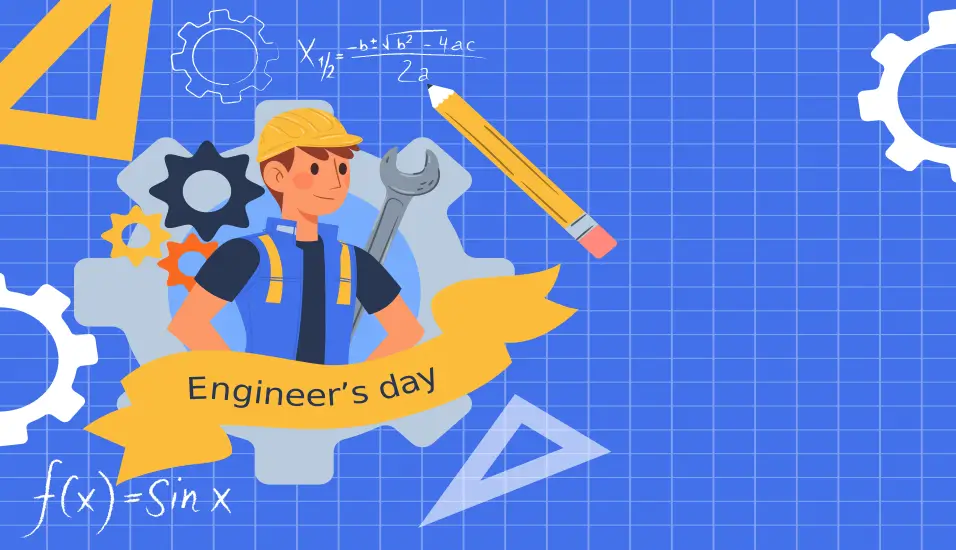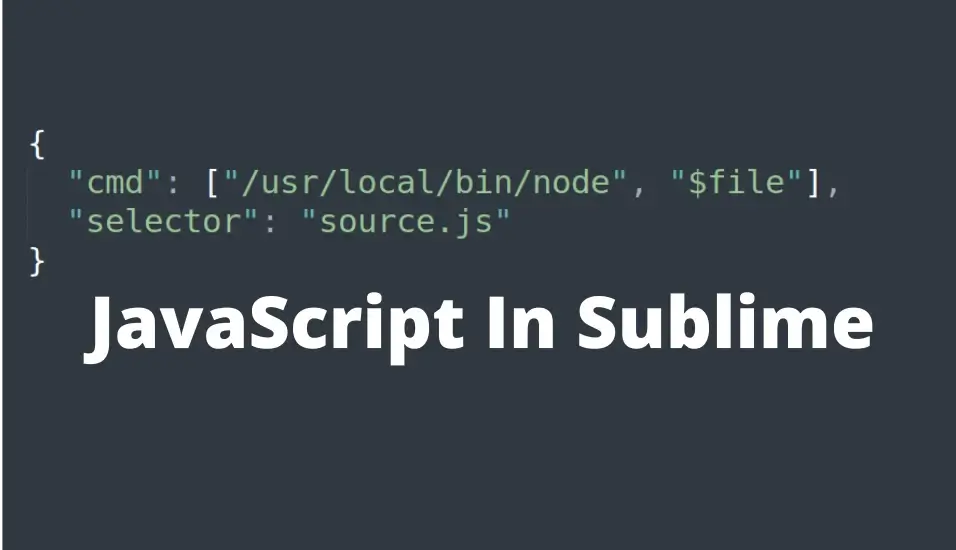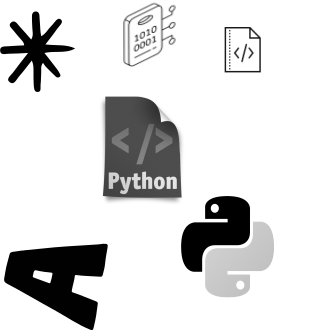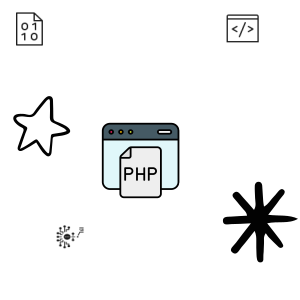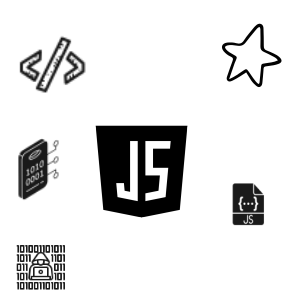How to implement Linked List Data Structure Using Python
Last updated: September 13, 2024 By Sunil Shaw
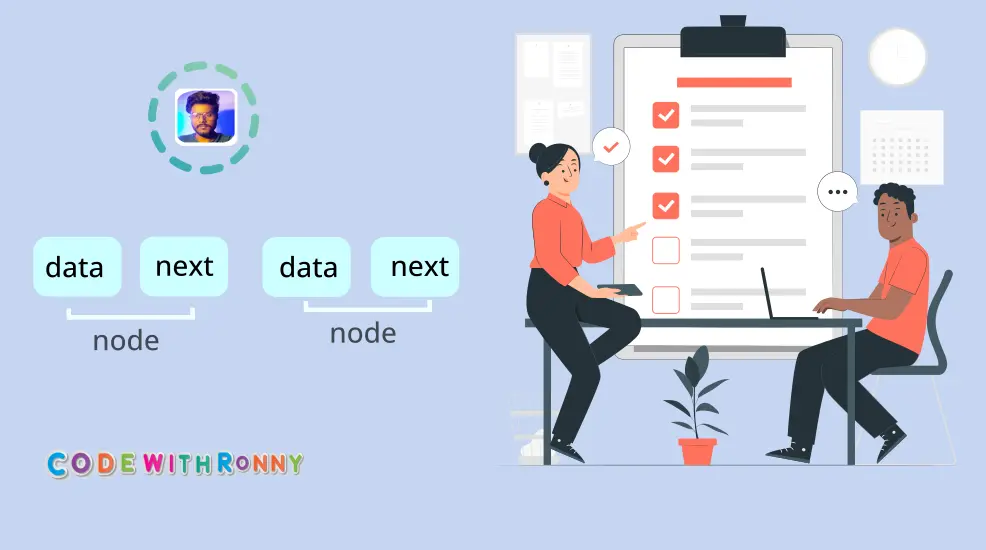
Introduction to Linked Lists
The linked list is a linear structure that consists of elements such that each element is an individual object and contains information regarding. So let’s How to implement Linked List Data Structure Using Python.
In linked list, we call each element a node.
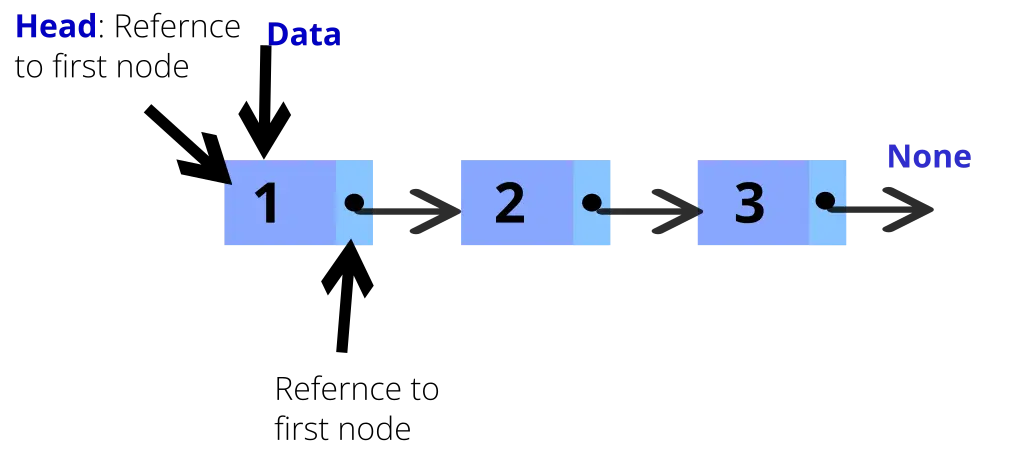
So you can see in the diagram, the reference to the first node is called Head. It is the entry point of the linked list. If the list is empty, then the head points to null. The last node of the linked list refers to null.
As you can increase or decrease the number of nodes as per requirement, people consider linked list to be dynamic data structures. However, in a linked list, direct access to data is not possible. Search for any item starts from the head, and you will have to go through each reference to get that item. A linked list occupies more memory.
The linked list described above is called a singly linked list. So there is one more type of linked list known as doubly linked list. A double linked list has the reference to the next node and the previous node.
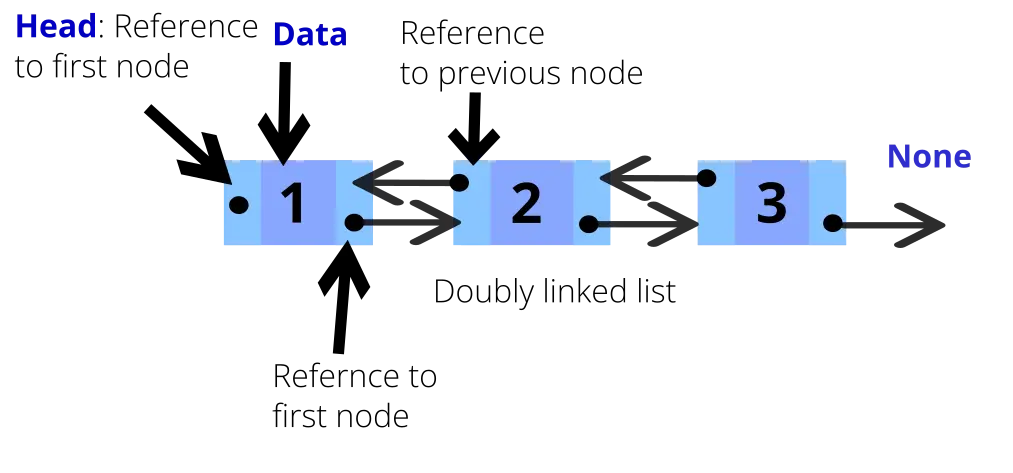
Implementation of Node Class
In this section, we will learn how to implement a Node class. A Node contains
- Data
- Reference to the next node
Process involved: To create a node object, we pass data value to the constructor. The constructor assigns the data value to data, and sets node’s reference to None. We create all the objects, then assign the memory address of the second objects as the reference to the first node, the memory address of the third object as the reference to the second object, and so on. The last object, thus have no (or none as) reference.
The code for the Node class will be as follows:
Code
class Node:
def __init__(self,data = None):
self.data = data
self.reference = NoneExecution
#Driver Code
objNode1 = Node(1)
objNode2 = Node(2)
objNode3 = Node(3)
objNode4 = Node(4)
objNode1.reference = objNode2
objNode2.reference = objNode3
objNode3.reference = objNode4
objNode4.reference = None
print("DATA VALUE =", objNode1.data, "REFERENCE = ",objNode1.reference)
print("DATA VALUE =", objNode2.data, "REFERENCE = ",objNode2.reference)
print("DATA VALUE =", objNode3.data, "REFERENCE = ",objNode3.reference)
print("DATA VALUE =", objNode4.data, "REFERENCE = ",objNode4.reference)Final Code
class Node:
def __init__(self,data = None):
self.data = data
self.reference = None
#Execution
objNode1 = Node(1)
objNode2 = Node(2)
objNode3 = Node(3)
objNode4 = Node(4)
objNode1.reference = objNode2
objNode2.reference = objNode3
objNode3.reference = objNode4
objNode4.reference = None
print("DATA VALUE =", objNode1.data, "REFERENCE = ",objNode1.reference)
print("DATA VALUE =", objNode2.data, "REFERENCE = ",objNode2.reference)
print("DATA VALUE =", objNode3.data, "REFERENCE = ",objNode3.reference)
print("DATA VALUE =", objNode4.data, "REFERENCE = ",objNode4.reference)How to Add a Node at the beginning of a linked list
We will add a new method to insert a node at the beginning of a linked lists in the same code mentioned in the last example.
In the last example, we pointed the head of the linked list object to the first node object.
linkObj.head = objNode1When we add the node at the beginning, we just have to make the linkObj.head = new_node and New node.reference = obj_Node1
For this, we write a code where, the value of the linkObj.head is first passed on to new node.refernce and then linkObj.head is set to the new node object.
def insert_at_Beginning(self, data):
new_data = Node(data)
new_data.reference = self.head
self.head = new_dataSo, the full code would be as follows
Code
class Node:
def __init__(self, data = None):
self.data = data
self.reference = None
class Linked_list:
def __init__(self):
self.head = None
def traverse(self):
presentNode = self.head
while presentNode:
print("DATA VALUE =", presentNode.data)
presentNode = presentNode.reference
def insert_at_Beginning(self, data):
new_data = Node(data)
new_data.reference = self.head
self.head = new_dataExecution
objNode1 = Node(1)
objNode2 = Node(2)
objNode3 = Node(3)
objNode4 = Node(4)
linkObj = Linked_list()
# head of the linked list to first object
linkObj.head.reference = objNode2
objNode2.reference = objNode3
objNode3.reference = objNode4
linkObj.insert_at_Beginning(5)
linkObj.traverse()to be continue
How to add a Node at the end of a linked list
In order to add a node at the end of the linked list, it is important that you point the reference of the last node to the new node that you create.
Step 1: Define the function
def insert_at_end(self,data):Step 2: Create a new Node object
new_data = Node(data)Step 3: Traverse through the linked list to reach the last node
Remeber that you cannot directly access the last node in the linked list. You will have to traverse through all the nodes and reach th elast node in order to take the next step.
presentNode = self.head
while presentNode.reference != None:
presentNode = presentNode.referenceStep 4: Add the new node at the end
After traversing through the linked list, you know that you have reached the last node when presentNode.reference = None. Since this won’t remain, the last node anymore, you need to do the following:
presentNode.reference = new_datawith this we have added a new node at the end of a linked list.
Code
class Node:
def __init__(self, data = None):
self.data = data
self.reference = None
class Linked_list:
def __init__(self):
self.head = None
def traverse(self):
presentNode = self.head
while presentNode:
print("DATA VALUE = ",presentNode.data)
presentNode = presentNode.reference
def insert_at_end(self,data):
new_data = Node(data)
presentNode = self.head
while presentNode.reference != None:
presentNode = presentNode.reference
presentNode.reference = new_dataExecution
objNode1 = Node(1)
objNode2 = Node(2)
objNode3 = Node(3)
objNode4 = Node(4)
linkObj = Linked_list()
#head of the linked list to first object
linkObj.head = objNode1
# reference of the first node object to second object
linkObj.head.reference = objNode2
objNode2.reference = objNode3
objNode3.reference = objNode4
linkObj.insert_at_end(5)
linkObj.insert_at_end(6)
linkObj.insert_at_end(7)
linkObj.traverse()Output
DATA VALUE = 1
DATA VALUE = 2
DATA VALUE = 3
DATA VALUE = 4
DATA VALUE = 5
DATA VALUE = 6
DATA VALUE = 7
[Finished in 10ms]Inserting a node between two nodes in a linked list
The solution for this problem is very similar to adding a node to the beginning. The only differenceis that when we add a node at the beginning we point the head value to the new node, whereas in this case, the function will take take two parameters. First will be the node object. Once the new node is created, we pass on the reference value stored in the existing node object to it and the existing node is then made to point at the new node object.
Step 1: Define the functions
This function will take two parameters:
- The code object after which the data is to be inserted
- Data for the new node object.
def insert_at_middle(self, insert_data, new_data):Step 2: Assign references
new_node = Node(new_data)
new_node.reference = insert_data.reference
insert_data.reference = new_nodeCode
class Node:
def __init__(self, data = None):
self.data = data
self.reference = None
class Linked_list:
def __init__(self):
self.head = None
def traverse(self):
presentNode = self.head
while presentNode:
print("DATA VALUE = ",presentNode.data)
presentNode = presentNode.reference
def insert_at_middle(self, insert_data, new_data):
new_node = Node(new_data)
new_node.reference = insert_data.reference
insert_data.reference = new_nodeExecution
# Execution
objNode1 = Node(1)
objNode2 = Node(2)
objNode3 = Node(3)
objNode4 = Node(4)
linkObj = Linked_list()
# head of the linked list to first object
linkObj.head = objNode1
# reference of the first node object to second object
linkObj.head.reference = objNode2
objNode2.reference = objNode3
objNode3.reference = objNode4
linkObj.insert_at_middle(objNode3, 8)
linkObj.traverse()Output
DATA VALUE = 1
DATA VALUE = 2
DATA VALUE = 3
DATA VALUE = 8
DATA VALUE = 4
[Finished in 11ms]Removing a node from a linked list
Suppose, we have a linked list as follow
A -> B -> C
A. reference = B
B. reference = C
C. reference = A
To remove B, we traverse through the linked list. When we reach node A that has reference pointing to B, we replace that value with the reference value stored in B(that points to C). So that will make A point to C and B is removed from the chain.
The function code will be as follows:
def remove(self, removeObj):
presentNode = self.head
while presentNode:
if(presentNode.reference == removeObj):
presentNode.reference = removeObj.reference
presentNode = presentNode.referenceThe function takes the Nodes object as a parameter and traverses the linked list until it reaches the object that it needs to remove. We simply change the reference value to the reference value stored in the object removeObj, so the node now points directly to the node after the removeObj.
class Node:
def __init__(self, data = None):
self.data = data
self.reference = None
class Linked_list:
def __init__(self):
self.head = None
def traverse(self):
presentNode = self.head
while presentNode:
print("DATA VALUE = ",presentNode.data)
presentNode = presentNode.reference
def remove(self, removeObj):
presentNode = self.head
while presentNode:
if(presentNode.reference == removeObj):
presentNode.reference = removeObj.reference
presentNode = presentNode.referenceExecution
# Execution
objNode1 = Node(1)
objNode2 = Node(2)
objNode3 = Node(3)
objNode4 = Node(4)
linkObj = Linked_list()
# head of the linked list to first object
linkObj.head = objNode1
# reference of the first node object to second object
linkObj.head.reference = objNode2
objNode2.reference = objNode3
objNode3.reference = objNode4
linkObj.remove(objNode2)
linkObj.traverse()Output
DATA VALUE = 1
DATA VALUE = 3
DATA VALUE = 4
[Finished in 16ms]Printing the values of the node in the centre of a linked list
Printing the values of the node in the centre of a linked list involves counting the number of nodes in the object. If the length is even, print the data of the two nodes in the middle; otherwise, print only the data of the nodes in the center.
Step 1: Define he function
def find_middle(self, list):Step 2: Find the length of the counter
Here, we set a variable counter = 0. As we traverse through the linked list we increment the counter. At the end of the while loop we get the count of number of nodes in the linked list. This is also the length of the linked list.
counter = 0
presentNode = self.head
while presentNode:
presentNode = presentNode.reference
counter = counter + 1
print("size of linked list = ", counter)Step 3: Reach the middle of the linked list
The node before the middle stores the reference to the middle nodes. So, in the for loop instead of iterating(counter/2) times, we iterate (counter-1/2) times. This brings us to the nodes placed just before the center value.
presentNode = self.head
for i in range((counter-1)//2):
presentNode = presentNode.referenceStep 4: Display the result depending on whether the number of nodes in the linked list
If the linked list has even number of nodes then print the value of reference stored in the present node and the next node.
if (counter%2 == 0):
nextNode = presentNode.reference
print("Since the length of Linked list is an even number the two middle elements are:")
print(presentNode.data, nextNode.data)Else, print the value of the present node.
else:
print("Since the length of the linked list is an odd number, the middle element is:")
print(presentNode.data)Code
class Node:
def __init__(self, data = None):
self.data = data
self.reference = None
class Linked_list:
def __init__(self):
self.head = None
def find_middle(self, list):
counter = 0
presentNode = self.head
while presentNode:
presentNode = presentNode.reference
counter = counter + 1
print("size of linked list = ", counter)
presentNode = self.head
for i in range((counter-1)//2):
presentNode = presentNode.reference
if (counter%2 == 0):
nextNode = presentNode.reference
print("Since the length of Linked list is an even number the two middle elements are:")
print(presentNode.data, nextNode.data)
else:
print("Since the length of the linked list is an odd number, the middle element is:")
print(presentNode.data)
# Execution
objNode1 = Node(1)
objNode2 = Node(2)
objNode3 = Node(3)
objNode4 = Node(4)
objNode4 = Node(5)
linkObj = Linked_list()
# head of the linked list to first object
linkObj.head = objNode1
# reference of the first node object to second object
linkObj.head.reference = objNode2
objNode2.reference = objNode3
objNode3.reference = objNode4
objNode3.reference = objNode5
linkObj.find_middle(linkObj)Output
size of linked list = 4
Since the length of Linked list is an even number the two middle elements are:
2 3Implementation of doubly linked list
A doubly linked list has three parts:
- Pointer to the previous node
- Data
- Pointer to the next node
Implementation of doubly linked list is easy. We just need to ensure that each nodes connect to the next and the previous data.
Step 1: Create a Node class
The node class will have a constructor that initializes three parameters: data, reference to next node – refNext and reference to previous node – refPrev.
class Node:
def __init__(self, data = None):
self.data = data
self.refNext = None
self.refPrev = NoneStep 2: Create functions to traverse through the double linked list
- Traverse Forward
To traverse forward with the help of refNext that points to the next value of the linked list. We start with the head and move on to the next node using refNext.
def traverse(self):
presentNode = self.head
while presentNode:
print("DATA VALUE = ", presentNode.data)
presentNode = presentNode.refNext2. Traverse Reverse
In a word traverse reverse is opposite of traverse forward. We are able to traverse backwards with the help of refPrev because it points to previous node using refPrev.
def traverseReverse(self):
presentNode = self.tail
while presentNode:
print("DATA VALUE = ",presentNode.data)
presentNode = presentNode.refPrevStep 3: Write a function to add a node at the end
Appending a node at the end of the doubly linked list is same as appending in linked list the only difference is that we have to ensure that the node that is appended has its refPrev poinitng to the node after which it has been added.
def append(self, data):
new_data = Node(data)
presentNode = self.head
while presentNode.refNext != None:
presentNode = presentNode.refNext
presentNode.refNext = new_data
new_data.refPrev = presentNode
self.tail = new_dataStep 4: Write function to remove a node
This functiontakes the node object that needs to be removed as parameter. In order to remove a nodewe iterate through the doubly linked list twice. We first start with the head and move forward using refNext and when we encounter the object thatneeds to be removed we change the refNext value of the present node (which is presently pointing to the object that need to be removed) to the node that comes after the object that needs to be removed. We then traverse through the linked list backwards starting from tail and when we encounter the object to be removed again. We change the refPrev value of the present node to the node that is placed before it.
def remove(self, removeObj):
presentNode = self.head
presentNodeTail = self.tail
while presentNode.refNext != None:
if(presentNode.refNext == removeObj):
presentNode.refNext = removeObj.refNext
presentNode = presentNode.refNext
while presentNodeTail.refPrev != None:
if(presentNodeTail.refPrev == removeObj):
presentNodeTail.refPrev = removeObj.refPrev
presentNodeTail = presentNodeTail.refPrevCode
class Node:
def __init__(self, data = None):
self.data = data
self.refNext = None
self.refPrev = None
class dLinked_list:
def __init__(self):
self.head = None
self.tail = None
def append(self, data):
new_data = Node(data)
presentNode = self.head
while presentNode.refNext != None:
presentNode = presentNode.refNext
presentNode.refNext = new_data
new_data.refPrev = presentNode
self.tail = new_data
def traverse(self):
presentNode = self.head
while presentNode:
print("DATA VALUE = ", presentNode.data)
presentNode = presentNode.refNext
def traverseReverse(self):
presentNode = self.tail
while presentNode:
print("DATA VALUE = ",presentNode.data)
presentNode = presentNode.refPrev
def remove(self, removeObj):
presentNode = self.head
presentNodeTail = self.tail
while presentNode.refNext != None:
if(presentNode.refNext == removeObj):
presentNode.refNext = removeObj.refNext
presentNode = presentNode.refNext
while presentNodeTail.refPrev != None:
if(presentNodeTail.refPrev == removeObj):
presentNodeTail.refPrev = removeObj.refPrev
presentNodeTail = presentNodeTail.refPrevExecution
# Driver Code
objNode1 = Node(1)
objNode2 = Node(2)
objNode3 = Node(3)
objNode4 = Node(4)
# objNode5 = Node(5)
dlinkObj = dLinked_list()
# head of the linked list to first object
dlinkObj.head = objNode1
dlinkObj.tail = objNode4
# reference of the first node object to second object
dlinkObj.head.refNext = objNode2
dlinkObj.tail.refPrev = objNode3
objNode2.refNext = objNode3
objNode3.refNext = objNode4
objNode4.refPrev = objNode3
objNode3.refPrev = objNode2
objNode2.refPrev = objNode1
print("Appending Values")
dlinkObj.append(8)
dlinkObj.append(9)
print("traversing forward after Append")
dlinkObj.traverse()
print("traversing reverse after Append")
dlinkObj.traverseReverse()
print("Removing Values")
dlinkObj.remove(objNode2)
print("traversing forward after Remove")
dlinkObj.traverse()
print("traversing reverse after Remove")
dlinkObj.traverseReverse()Output
Appending Values
traversing forward after Append
DATA VALUE = 1
DATA VALUE = 2
DATA VALUE = 3
DATA VALUE = 4
DATA VALUE = 8
DATA VALUE = 9
traversing reverse after Append
DATA VALUE = 9
DATA VALUE = 8
DATA VALUE = 4
DATA VALUE = 3
DATA VALUE = 2
DATA VALUE = 1
Removing Values
traversing forward after Remove
DATA VALUE = 1
DATA VALUE = 3
DATA VALUE = 4
DATA VALUE = 8
DATA VALUE = 9
traversing reverse after Remove
DATA VALUE = 9
DATA VALUE = 8
DATA VALUE = 4
DATA VALUE = 3
DATA VALUE = 1Reversing a linked list
To reverse a linked list we have to reverse the pointers. The first table shows how information is stored in the linked list. The second table shows how the parameters are initialized in the reverse() function before beginning to traverse through the list and reversing the elements.
while nextval != None:
presentNode.refNext = previous
previous = presentNode
presentNode = nextval
nextval = nextval.refNext
presentNode.refNext = previous
self.head = presentNodeYou can see as we iterate through the while loop how the value of presentnode.refNext change. Node1 that was earlier pointing to Node2 changes its pointer to none. Same way node2 changes its pointer value to node1, so on.
Code
class Node:
def __init__(self, data = None):
self.data = data
self.refNext = None
class Linked_list:
def __init__(self):
self.head = None
def reverse(self):
previous = None
presentNode = self.head
nextval = presentNode.refNext
while nextval != None:
presentNode.refNext = previous
previous = presentNode
presentNode = nextval
nextval = nextval.refNext
presentNode.refNext = previous
self.head = presentNode
def traverse(self):
presentNode = self.head
while presentNode:
print("DATA VALUE = ",presentNode.data)
presentNode = presentNode.refNextOutput
traverse before reversing
DATA VALUE = 1
DATA VALUE = 2
DATA VALUE = 3
DATA VALUE = 4
traversing after reversing
DATA VALUE = 4
DATA VALUE = 3
DATA VALUE = 2
DATA VALUE = 1Conclusions
You learned How to implement Linked List Data Structure Using Python in this articles. Python does not offer linked lists as part of its standard library. Linked list contain data elements in a sequence, and links connect these data elements to each other. One can easily remove or insert list elements in a linked list without affecting its basic structures. Also it is a dynamic data structure that can shrink or grow during runtime. However linked lists occupy more memory and traversal though a linked list can be difficult.
Implementing Queue Data Structure Algorithm in Python: A Detailed Guide
About Author
I am a Web Developer, Love to write code and explain in brief. I Worked on several projects and completed in no time.
View all posts by Sunil Shaw