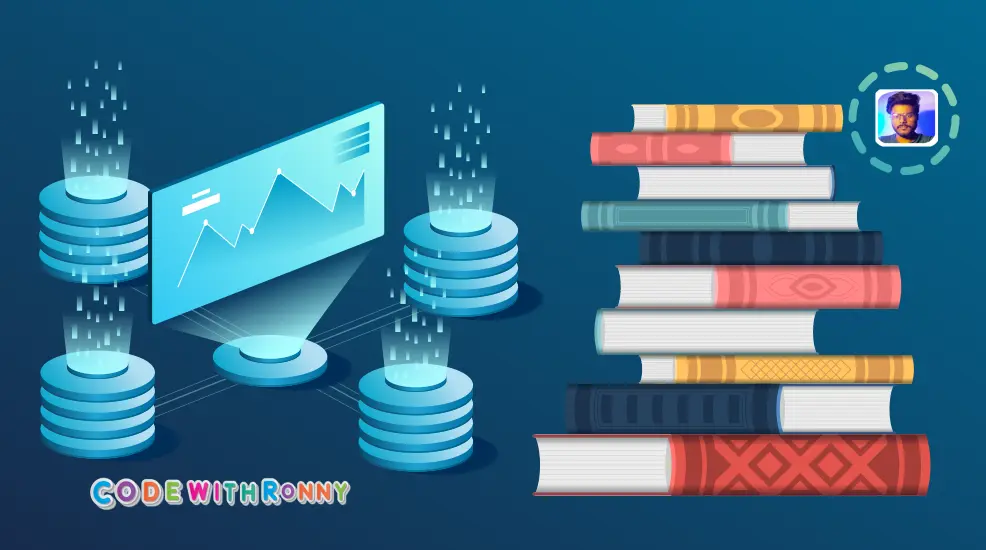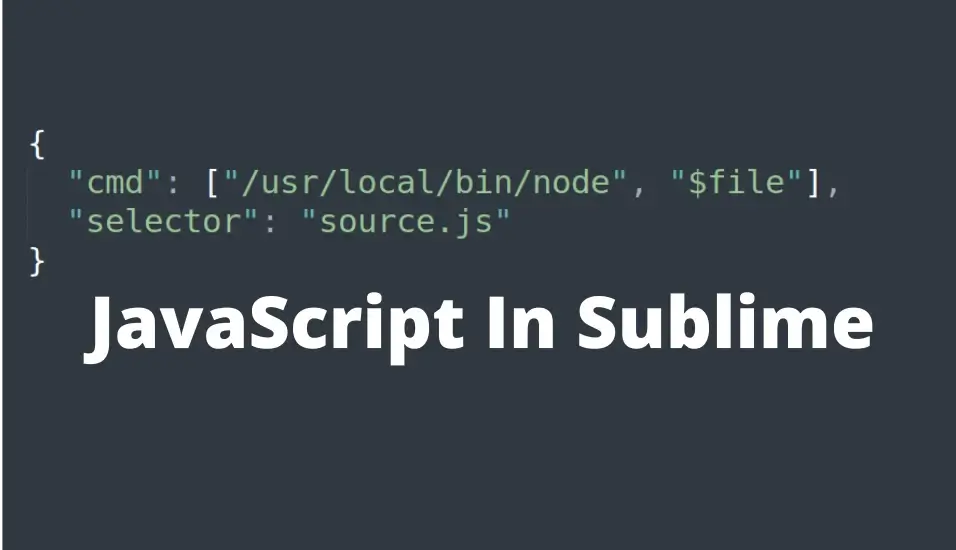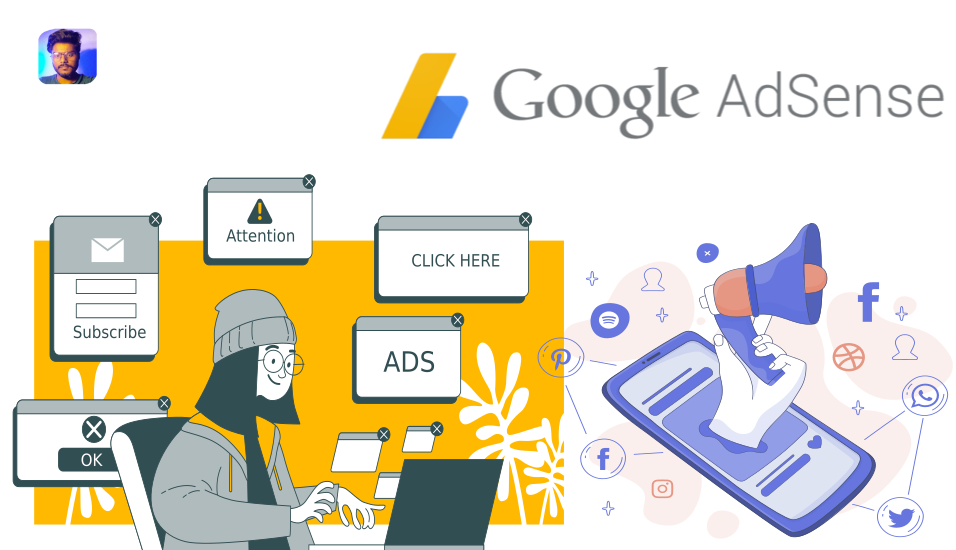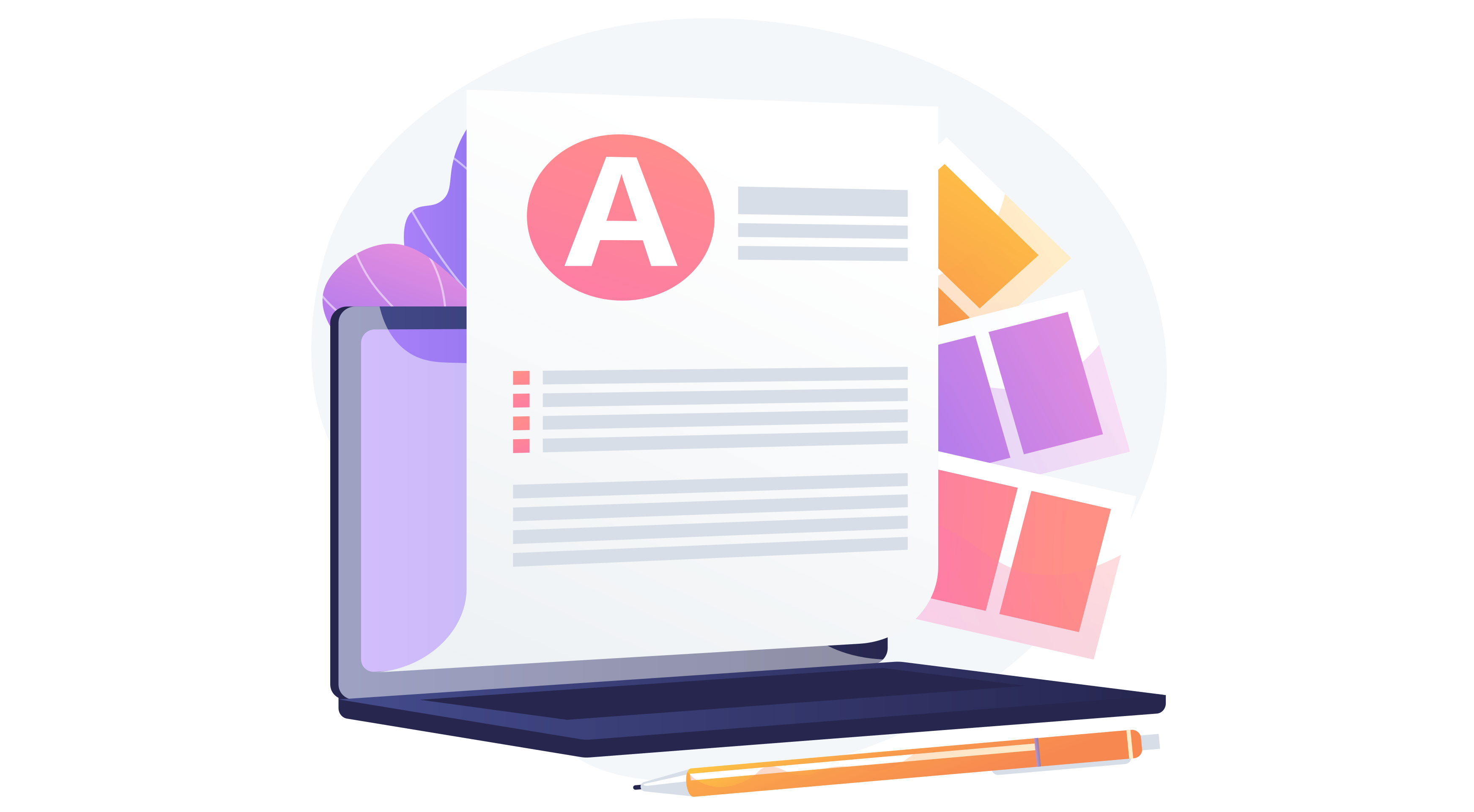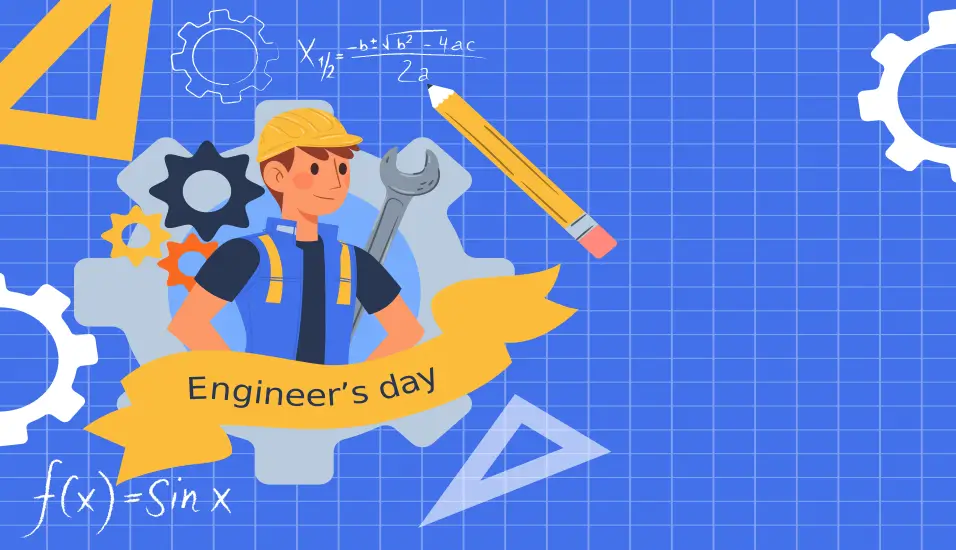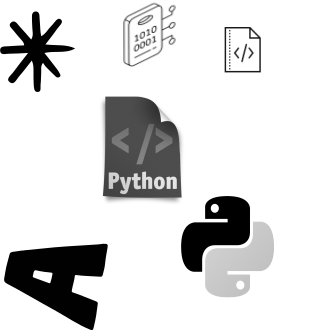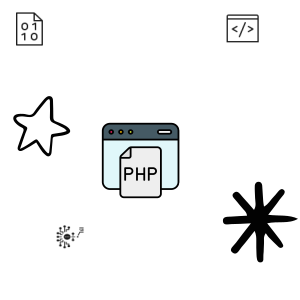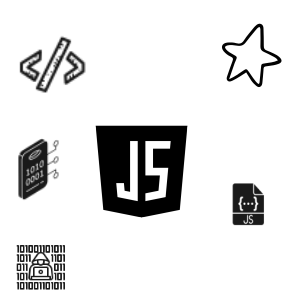How to Run Php in Sublime in Ubuntu Linux
Last updated: September 13, 2024 By Sunil Shaw
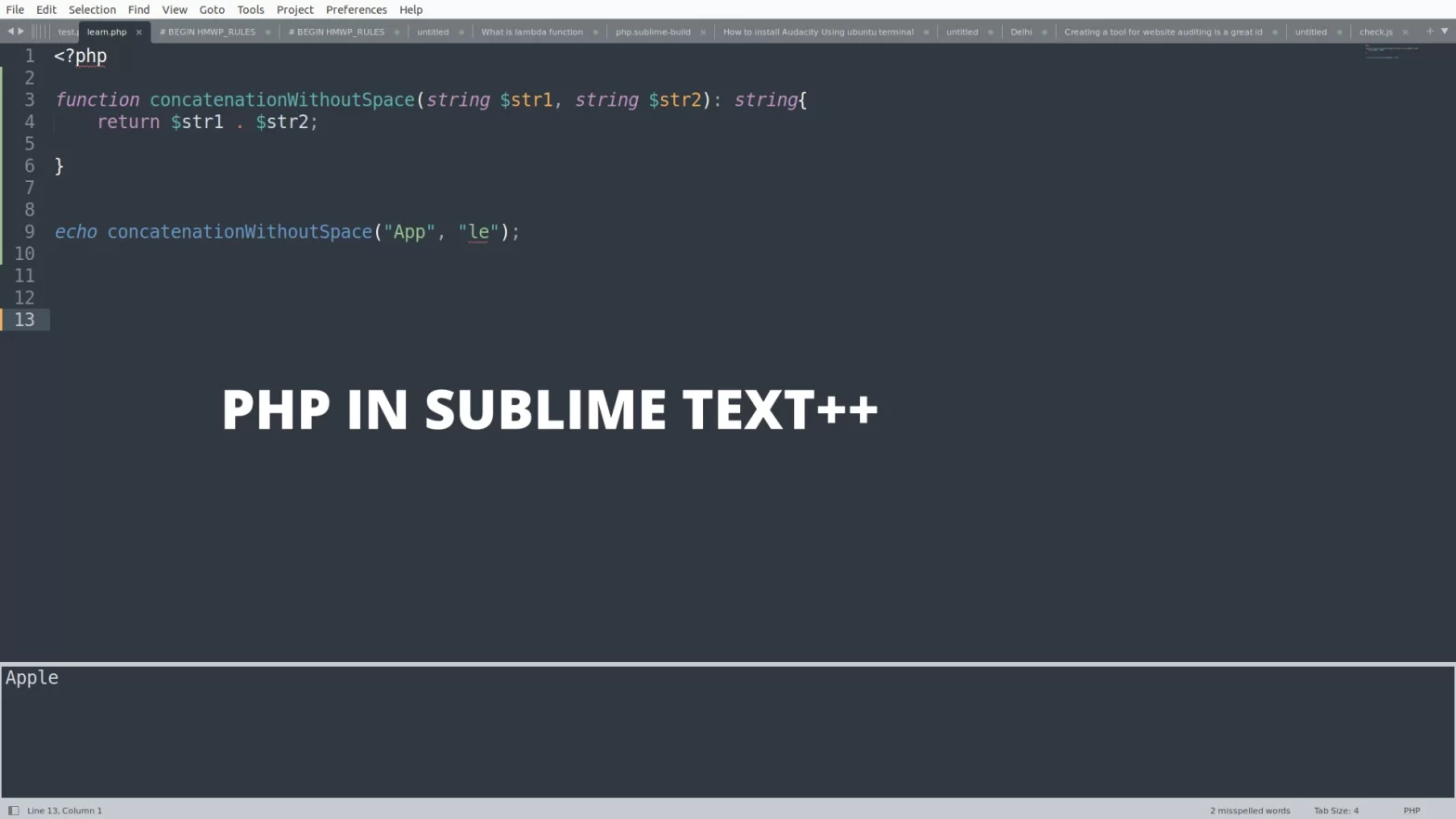
In this blog we will learn How to Run Php in Sublime in Ubuntu Linux step by step. I explained in two steps only. Lot’s of people seaching on google for further help, i found it out.
What is Sublime Text++
It is an Open Sources lite weighted code editor/IDE. It is made by C++ and Python, using cross platform technology. It’s an very light weight yet support all programming language mazorly and markup language. It is develop and design by Jon Skinner in early 2008. It doesn’t come with preloaded plugins and other tools developers use, which makes it very lightweighted and popular among learners.
How to Run Php in Sublime in Ubuntu Linux Step By Step
Step 1: Find PHP Path
which php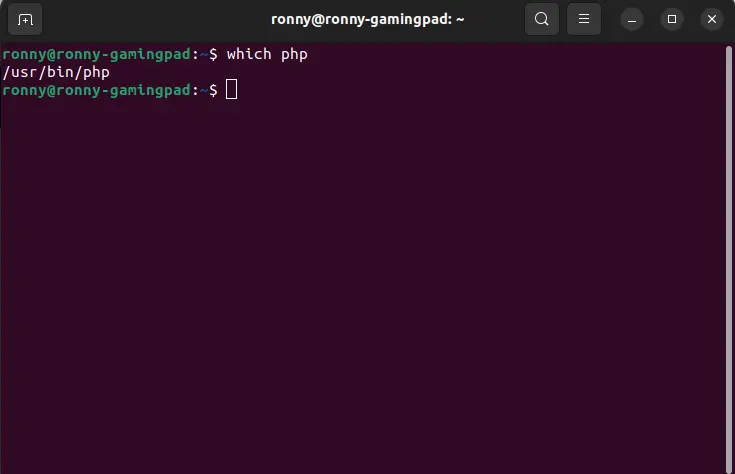
copy this php path and paste in sublime
Step 2: New build system in sublime
Go to tool -> Build System -> New Build System
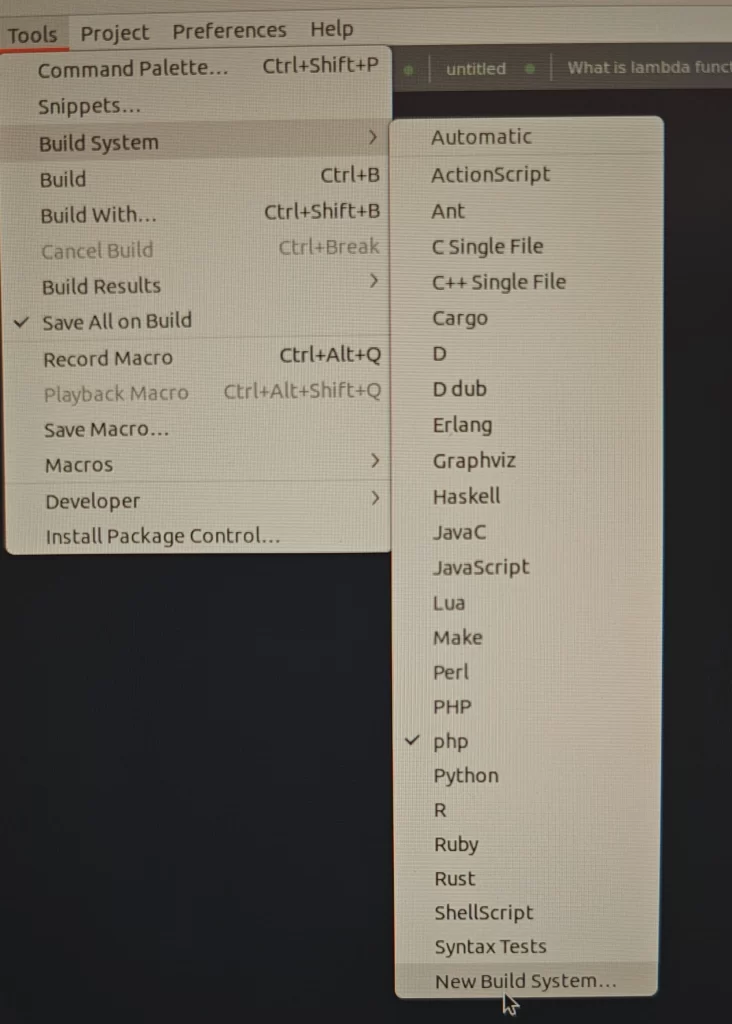
Copy paste this into your file and save file with PHP name and extestion will be .sublime-build. e.g PHP.sublime-build
{
"cmd": ["path/to/your/php", "$file"],
"file_regex": "^(..[^:]*):([0-9]+):?([0-9]+)?:? (.*)$",
"quiet": true,
"selector": "source.php"
} Here is my php path
{
"cmd": ["/usr/bin/php", "$file"],
"file_regex": "^(..[^:]*):([0-9]+):?([0-9]+)?:? (.*)$",
"quiet": true,
"selector": "source.php"
} Step 3: Select PHP
After saving this close the sublime and restart the sublime and select the PHP form build system as shown below in image.
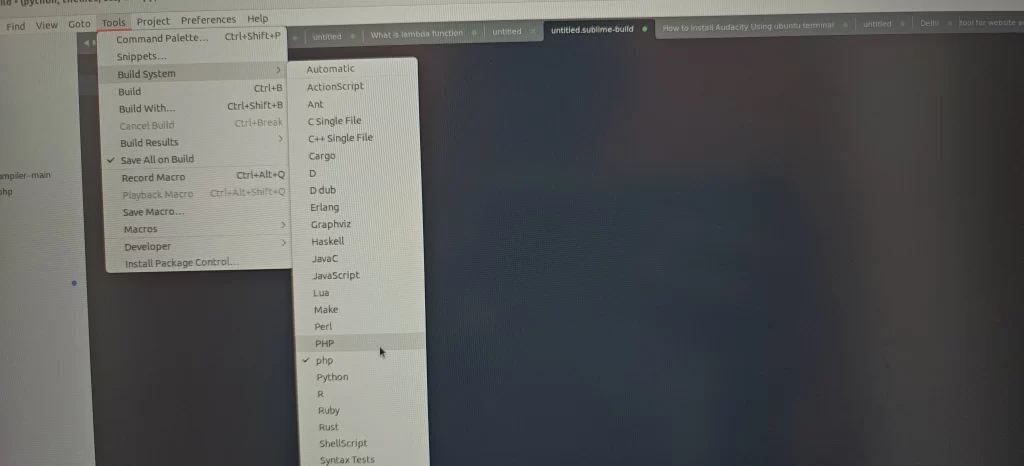
If you want How to Create an Professional Blog Using Laravel PHP
If you want to download sublime go to Ubuntu Software and in search bar and click on install.
Step 4: Run PHP
Now start coding php script and press CTRL+B to execute
Adjust Color in Sublime
If you didn’t like built-in color you can change it. Follow bellow step to change your color scheme
- Go to Prefernces
- Select Color Scheme
- Then choose name
About Author
I am a Web Developer, Love to write code and explain in brief. I Worked on several projects and completed in no time.
View all posts by Sunil Shaw